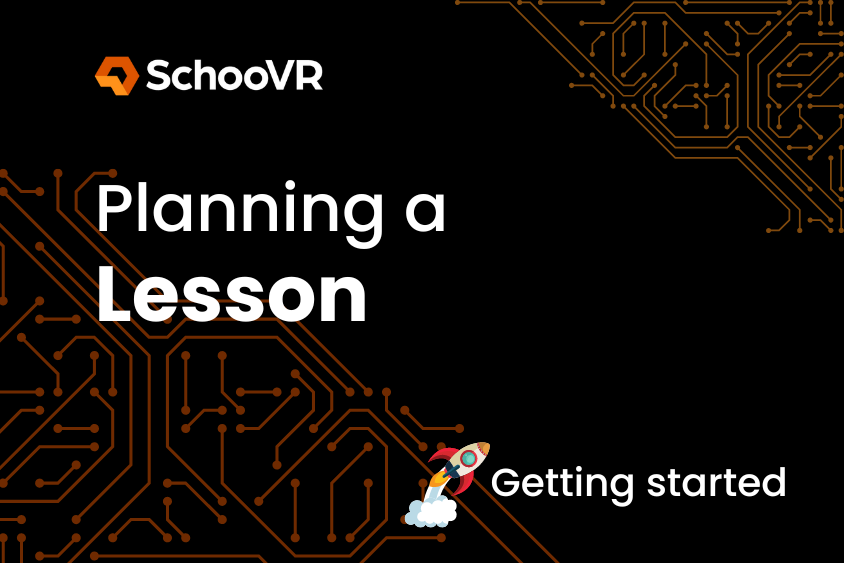Each SchooVR Expedition is packed with interactive educational content. Teachers and students can access hundreds of immersive 360 degree Expeditions, assessment activities, polls, questions, guided audio, and Points of Interest.
Search Expeditions
- Browse hundreds of interactive Expeditions using a number of search features.
- This is your content library. You will be able to see all the content available to you within this area.
- If you want to save content to your Playlist, select the Save Lesson button. Saved content can be launched offline using our Windows and Mac software.
- Launch an Expedition by selecting the Launch button.
Launch a live Expedition using your browser
- The auto generated Expedition code is displayed on the screen.
- Students can add the code by visiting: www.schoovr.com/student
- Click the close buttton to move onto the next step.
Start a VR session with a VR kit
- SchooVR operates seamlessly across various browsers, making learning more engaging and offering more opportunities in classrooms. Harnessing the cutting-edge WebXR technology, it accommodates both augmented reality (AR) and virtual reality (VR) within the browser, ensuring compatibility with an extensive array of devices such as iPads, Chromebooks, tablets, and virtual reality headsets.
- Access virtual reality mode by following these steps:
- Select Start VR session
- Download the virtual reality viewer applications from the Android, IOS, Pico and DPVR stores.