SchooVR’s live lesson features offer an interactive and immersive educational experience for both teachers and students. The platform supports two modes of interaction:
Teacher Mode: This mode enables instructors to explore the content actively, guiding the learning process.
Student Discovery Mode: In this mode, students can immerse themselves in the learning experience, exploring the content at their own pace.
Teachers: Search the library
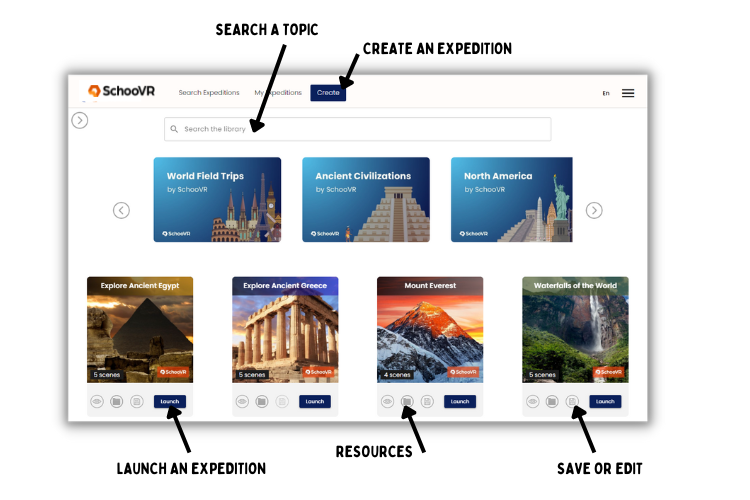
Key Features
- Launch an experience by selecting the Launch button.
- Edit premade Expeditions.
- Browse hundreds of interactive Expeditions.
- Create interactive tours using our Tour Creator.
- Students can join the lesson using a unique pin code and can access the content on any smart device.
Teacher: Launching a lesson
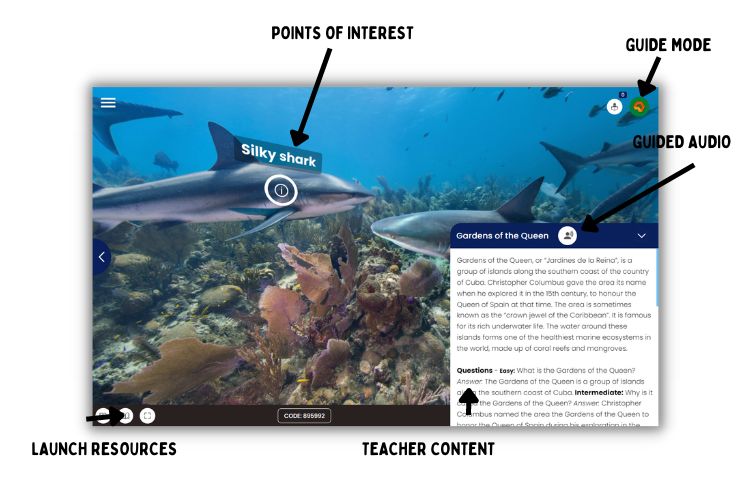
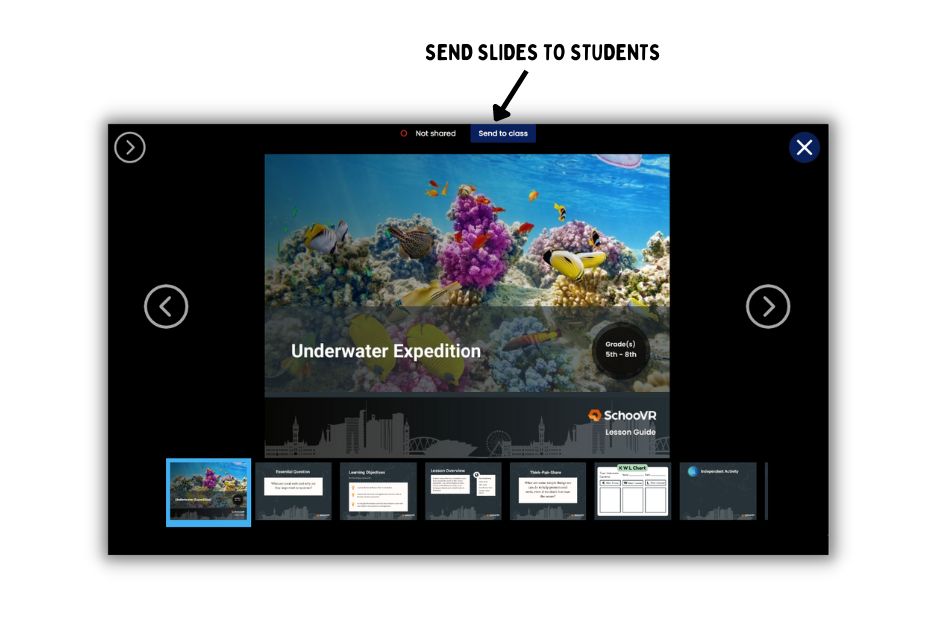
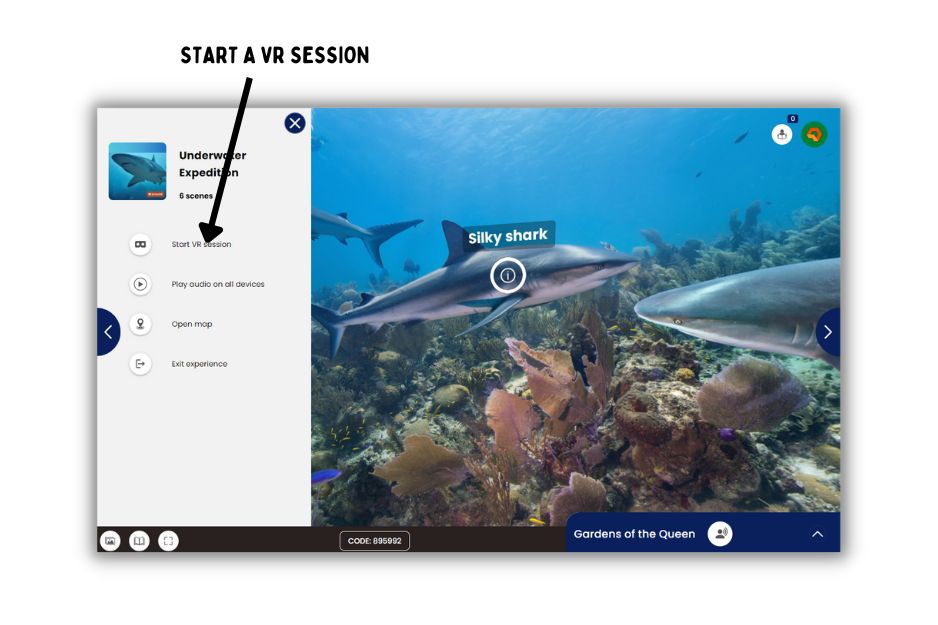
Key Features
- Guided audio, information, and differentiated questions.
- Share PDFs, PPTs, videos or Google Slides with students in real-time.
- Access the content on Chromebooks, iPad’s or any smart device.
- Start a VR session with multiple devices.
Students: Join an Expedition
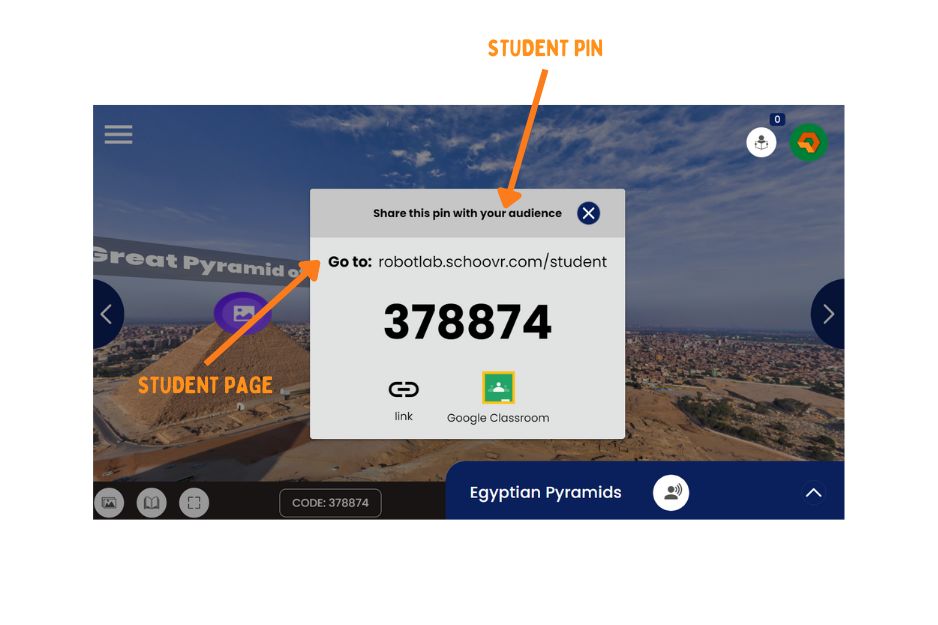
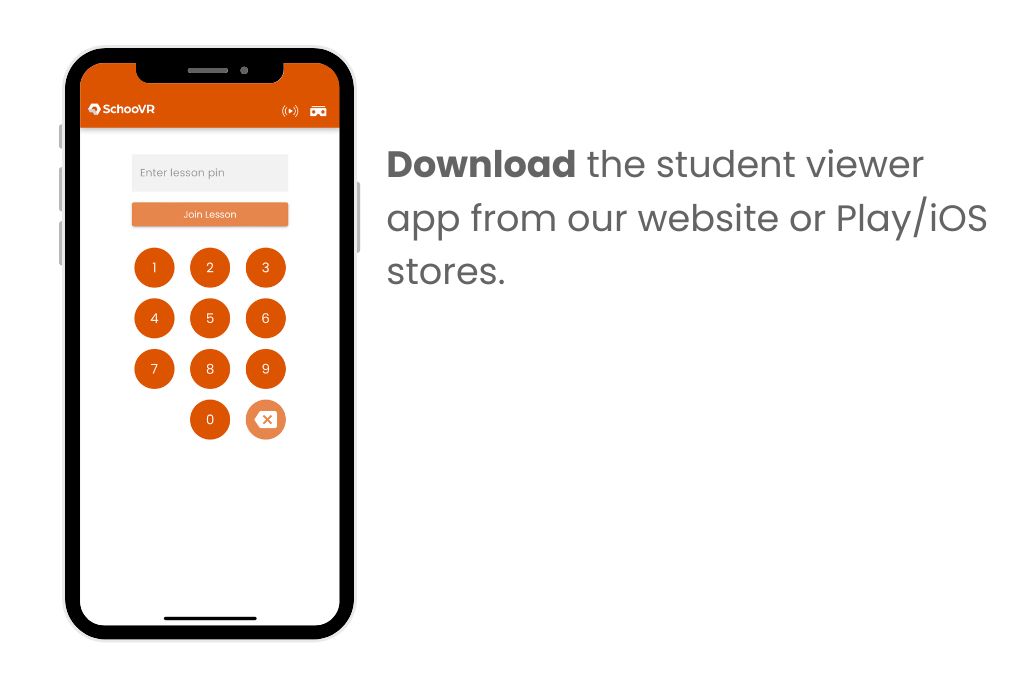
Key Features
- Share the unique lesson pin with students.
- Students can access the content in the browser or download one of our applications including Android, IOS, Pico, DPVR or Quest 2.
- Access the content on Chromebooks, iPad’s or any smart device.


